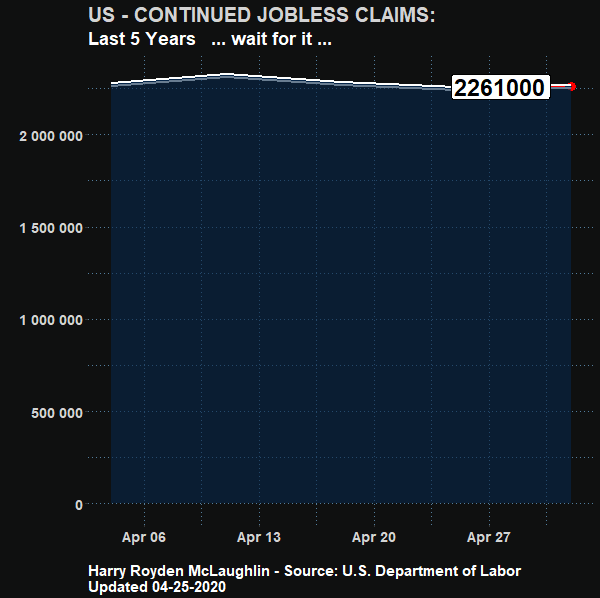
R Code: Made using RStudio
DataViz can take a complex problem and help visualize it. Using R I pulled from the Federal Reserve API the data I needed to make this chart.
The code below was the result of lots of playing around and I reused it for a few things, so needs some cleaning up, but otherwise is a good example of how to use R to take a bunch of meaningless numbers, and visualize them in a way that is useful to the average person.
#################################################
# set libraries ----
library(fredr)
library(zoo)
library(tidyverse)
library(lubridate)
library(gganimate)
library(ggrepel)
library(dplyr)
library(readr)
library(ggplot2)
library(scales)
library(png)
################################################
fredr_set_key("3836dca1e0e84375cdba67b4853fa040")
# replace YOUR_KEY with the key FRED gives you
#################################################
# get and wrangle data
# Seasonally adjusted weekly claims
CCSA<-
fredr(
series_id = "CCSA",
observation_start = as.Date("2015-04-04")
)
# CCSA<-
# fredr(
# series_id = "CCSA",
# observation_start = as.Date("1967-01-07")
# )
# Non seasonally adjusted weekly claims
ICNSA<-
fredr(
series_id = "ICNSA",
observation_start = as.Date("2015-04-04")
)
# Monthly US Labor Force (Seasonally Adjusted)
CLF16OV <-
fredr(
series_id = "CLF16OV",
observation_start = as.Date("2015-04-04")
)
# Monthly Nonfarm Payroll employment (seasonally adjusted)
# used later
PAYEMS<-
fredr(
series_id = "PAYEMS",
observation_start = as.Date("2015-04-04")
)
# wrangle data ----
df <-
left_join(ICNSA %>% pivot_wider(names_from=series_id,values_from=value),
CCSA %>% pivot_wider(names_from=series_id,values_from=value),
by="date") %>%
mutate(year=year(date),month=month(date))
df2 <-
data.frame(CLF16OV %>% pivot_wider(names_from=series_id,values_from=value)) %>%
mutate(year=year(date),month=month(date)) %>%
select(-date)
# merge monthly labor force stats with weekly claims data by year and month
# we could refine the interpolation, but it won't matter for the big picture
df3 <-
left_join(df, df2, by=c("year","month")) %>%
mutate(ind=row_number(),
ratioSA=CCSA/CLF16OV/1000,
ratioNSA= round(ICNSA/CLF16OV/1000,digits=4) ) %>%
# add some dramatic pauses for the animation in the last 4 weeks
mutate(ind=ifelse(date=="2020-03-21", ind+100,ind)) %>%
mutate(ind=ifelse(date=="2020-03-28", ind+400,ind)) %>%
mutate(ind=ifelse(date=="2020-04-04", ind+700,ind)) %>%
mutate(ind=ifelse(date=="2020-04-11", ind+900,ind)) %>%
mutate(ind=ifelse(date=="2020-04-18", ind+1100,ind)) %>%
mutate(ind=ifelse(date=="2020-04-25", ind+1300,ind)) %>%
#mutate(ind=ifelse(date=="2020-04-11", ind+700,ind))
# mutate(ind=ifelse(date==max(date),ind+2500,ind)) %>%
mutate(ratioSA=ifelse(date=="2020-04-04", 0.0431,ratioSA)) %>%
mutate(CLF16OV=ifelse(date=="2020-04-04", 162913, CLF16OV)) %>%
mutate(ratioNSA=ifelse(date=="2020-04-04", 0.0372,ratioNSA)) %>%
mutate(ratioSA=ifelse(date=="2020-04-11", 0.0372,ratioSA)) %>%
mutate(CLF16OV=ifelse(date=="2020-04-11", 162913, CLF16OV)) %>%
# mutate(CCSA=ifelse(date=="2020-04-11", 11976000,CCSA)) %>%
mutate(ratioSA=ifelse(date=="2020-04-18", 0.0372,ratioSA)) %>%
mutate(CLF16OV=ifelse(date=="2020-04-18", 162913, CLF16OV)) %>%
# mutate(CCSA=ifelse(date=="2020-04-18", 14976000,CCSA)) %>%
mutate(ratioSA=ifelse(date=="2020-04-25", 0.0372,ratioSA)) %>%
mutate(CLF16OV=ifelse(date=="2020-04-25", 162913, CLF16OV)) %>%
mutate(CCSA=ifelse(date=="2020-04-25", 19976000,CCSA))
# mutate(ind=ifelse(date==max(date),ind+2500,ind))
# a <-
# ggplot(data=df3, aes(x=date,y=CCSA/1000))+geom_line()+
# view_follow()+
# geom_point(color="red")+
# transition_reveal(ind)+
# theme_minimal()+
# theme(plot.caption=element_text(hjust=0))+
# labs(x="",y="",title="Initial Jobless Claims (thousands, seasonally adjusted)",
# caption="Harry Royden McLaughlin - Coded in R - Source: U.S. Department of Labor")
#
# animate(a,end_pause=25, nframes=350,fps=12)
# save_animation(last_animation(), file="C:\\Users\\harry\\OneDrive\\Desktop")
#
# a2 <-
# ggplot(data=df3, aes(x=date,y=ICNSA/1000))+geom_line()+
# view_follow()+
# geom_point(color="red")+
# transition_reveal(ind)+
# theme_minimal()+
# theme(plot.caption=element_text(hjust=0))+
# labs(x="",y="",title="Initial Jobless Claims (thousands, not seasonally adjusted)",
# caption="Harry Royden McLaughlin - Source: U.S. Department of Labor")
#
#
# animate(a2,end_pause=25, nframes=350,fps=12)
# save_animation(last_animation(), file="C:\\Users\\harry\\OneDrive\\Desktop")
a3 <-
# ggplot(data=df3, aes(x=date,y=CCSA,label = round(CCSA) ))+
ggplot(data=df3, aes(x=date,y=CCSA,label = as.factor(CCSA) ))+
geom_line()+
view_follow()+
geom_point(color="red", size = 4)+
geom_line(size = 2, colour="#FFFFFF") +
geom_area(color="#062749", fill="#062749", alpha = 0.6)+
geom_label_repel(segment.colour = "black",
fontface = 'bold',
box.padding = unit(0.5, "lines"),
point.padding = unit(1, "lines"),
segment.color = "Red",
size = 8
) +
scale_y_continuous( labels = scales::number_format() )+
# scale_y_continuous(labels=scales::percent)+
transition_reveal(ind)+
theme_gray()+
theme(plot.caption=element_text(hjust=0))+
theme(plot.title = element_text(color = "lightgray", size = 20, face = "bold"))+
theme(plot.subtitle = element_text(color = "white", size = 18, face = "bold"))+
theme(plot.caption = element_text(color = "white", size = 15, face = "bold"))+
theme(panel.background = element_rect(fill = "#0f1010", colour = "#0f1010", size=4))+
theme(plot.background = element_rect(fill = "#0f1010",colour = NA))+
theme(panel.grid.major = element_line(colour = "#537e9d", linetype = "dotted"))+
theme(panel.grid.minor = element_line(colour = "#537e9d", linetype = "dotted"))+
theme(axis.text.x = element_text(face="bold", color="lightgray", size=14))+
theme(axis.text.y = element_text(face="bold", color="lightgray", size=14))+
labs(x="",y="",
title="US - CONTINUED JOBLESS CLAIMS:",
subtitle="Last 5 Years ... wait for it ...",
caption="Harry Royden McLaughlin - Source: U.S. Department of Labor \n Updated 04-25-2020")
animate(a3,end_pause=20, nframes=200, fps=12, width = 600, height = 600)
save_animation(last_animation(), file="C:\\Users\\harry\\Desktop")
# animate(a3, end_pause=60, duration = 5, fps = 20, width = 600, height = 600, renderer = gifski_renderer())
# anim_save("output2.gif")
# animate(a3, renderer = ffmpeg_renderer(), width = 480, height = 480, fps = 12, frame = 350)
# anim_save("C:\\Users\\harry\\OneDrive\\Desktop\\IJC.mp4")
How can a graphic like this be useful?
One way is to use it as content for your social accounts. I tested this as a post on LinkedIn and it did indeed drive some traffic to my profile page, as seen here:
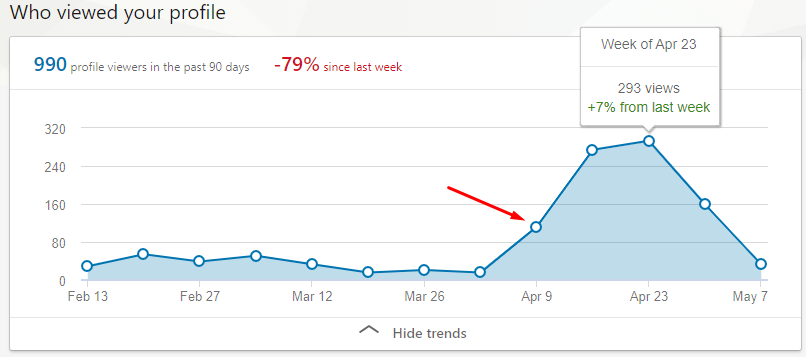
To do this properly, you would want to repost every day, using proper hashtags and build a bit of a following around it. I have also seen content like this being used to “hijack” other peoples posts who are getting tons of traffic and reposts. An effective growth hack, but takes a bit of time each day to truely scale. You could of course automate all this.
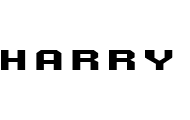

Recent Comments